We know how excited you are when you receive your new role-play date every month but what happens if you don’t love the name for your new character? It is as simple as clicking a button!

We understand how important a name can be and that’s why we designed each Fling to have a CHANGE NAMES option! Once you are logged into your Faithful Fling account click on your desired Fling. This will bring you to the beginning of the Fling description. You will see a green CHANGE NAMES button located in the upper right hand corner of your Fling description.
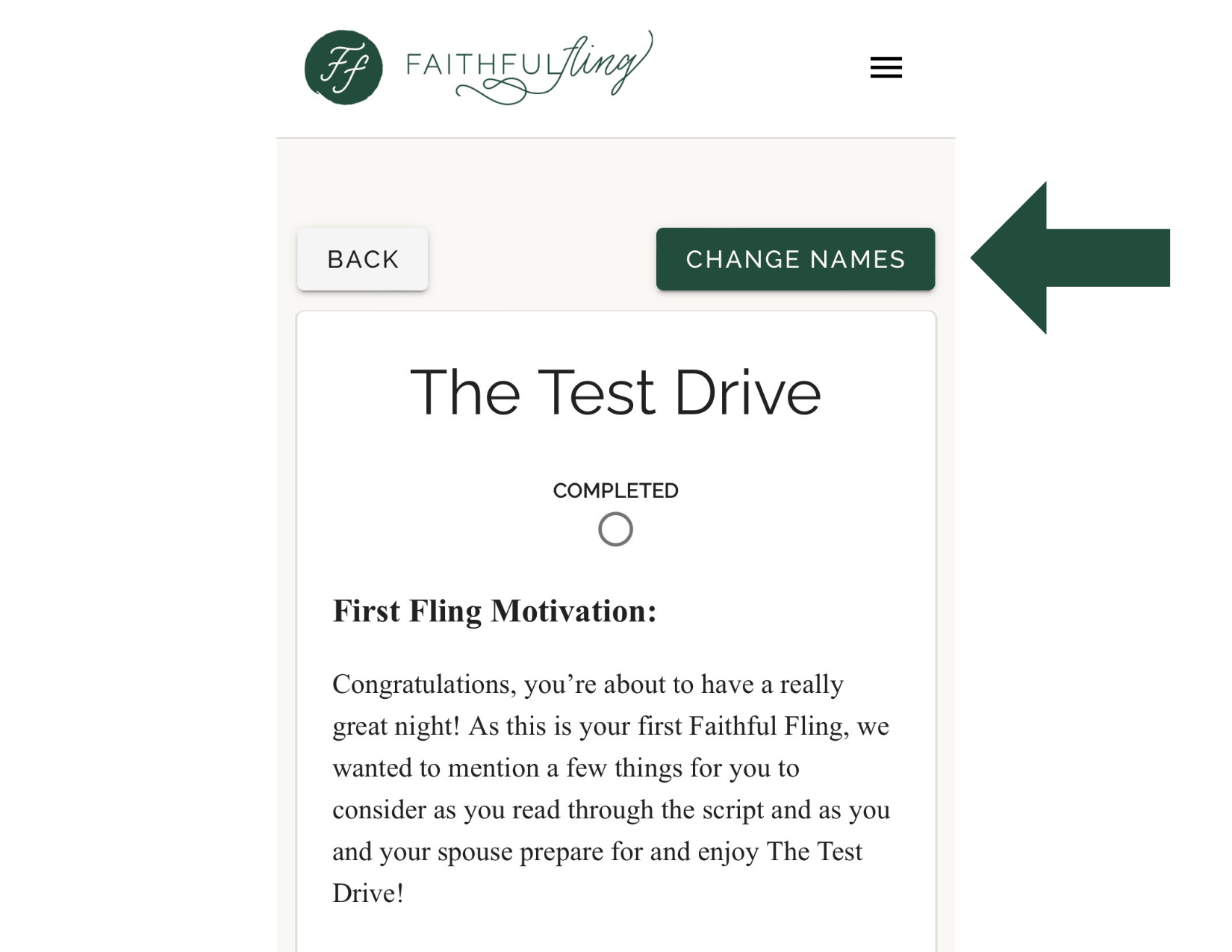
Click the CHANGE NAMES button and you will see a screen with the given character names filled in for you. Click the CHANGE NAMES button and you will see a screen with the names that Faithful Fling assigned to your characters.
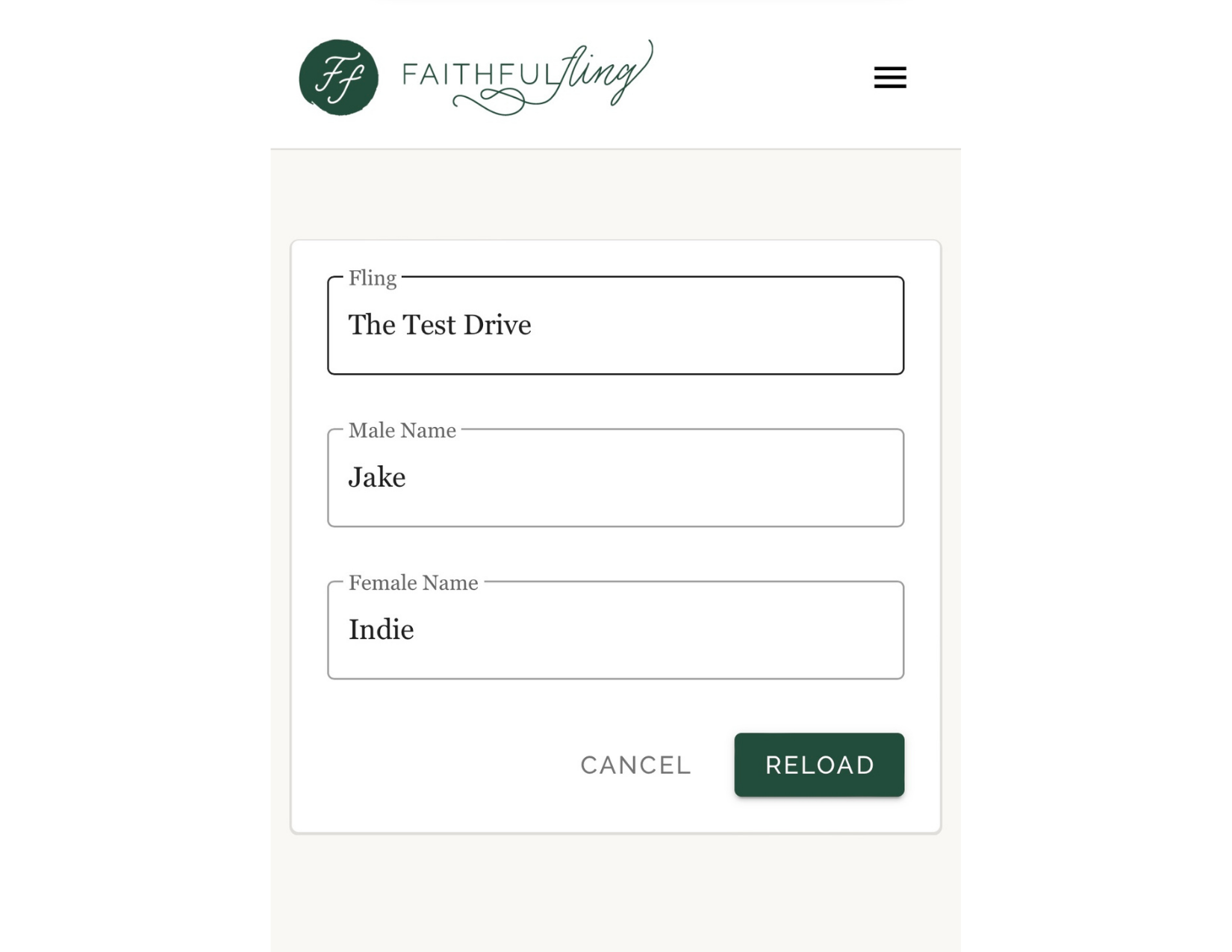
For our example here, the name Jake is given for our Test Drive Fling but you want to change your character’s name to Ethan. Simply type in your new name.
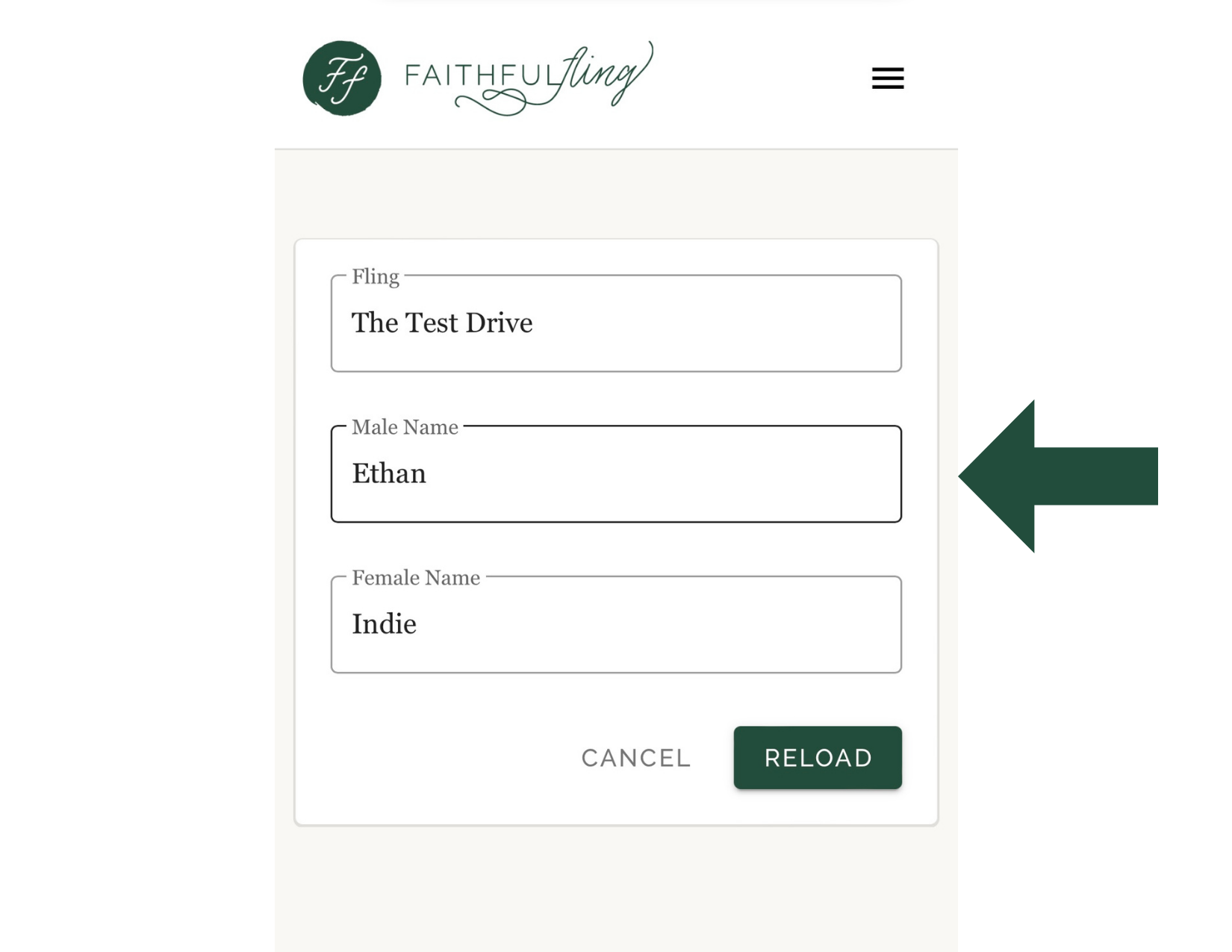
You can change your name and your spouse’s name if desired. Once finished changing names press RELOAD and the new names will be uploaded within both of your Fling’s Description.
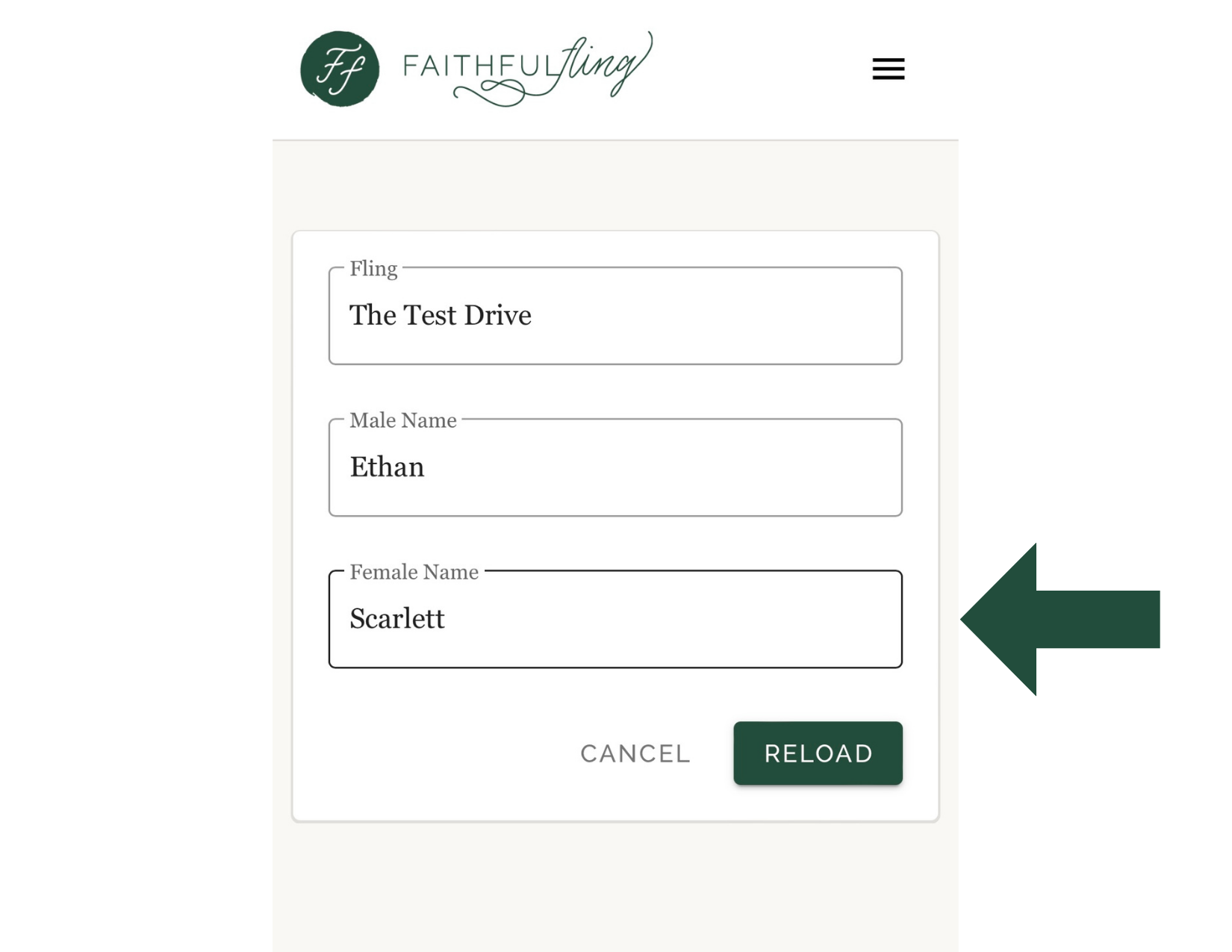
We love this option for so many reasons! The given characters’ names might be your own, a family member’s or remind you of someone you don’t want to be! We got you covered. Enjoy this function of the CHANGE NAMES option and elevate your Fling to another level.
So…. “Who will you be tonight?”
xoxo-
Katie
